Say goodbye to weak passwords and hello to robust security with WPSaurus’s 2FA plugin! Designed to add an extra layer of protection to your WordPress site, our simple email two-factor authentication ensures that your website stays safe from unauthorized access.
Install the plugin on your WordPress website and activate it.
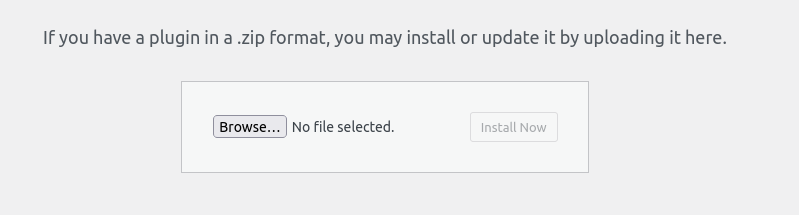
Select your preferences and choose how feedback is shown to users.
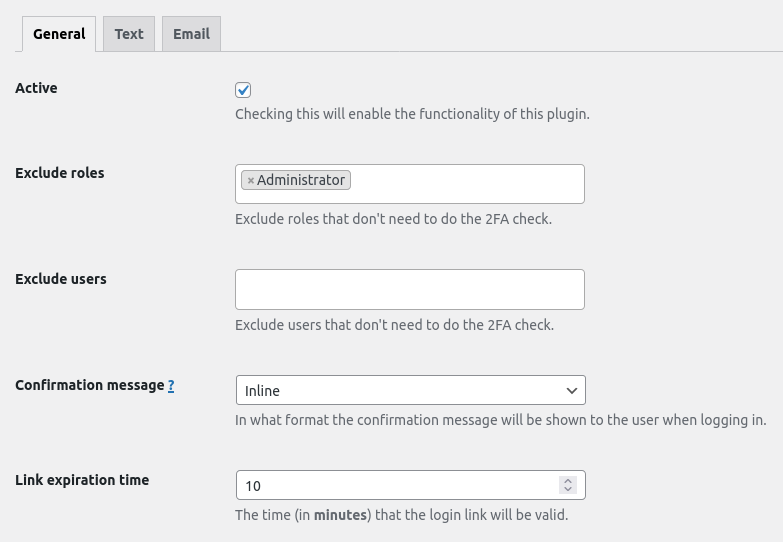
After a user enters correct login information, they will be prompted to check their email. They have received an email with a link that logs them in automatically.
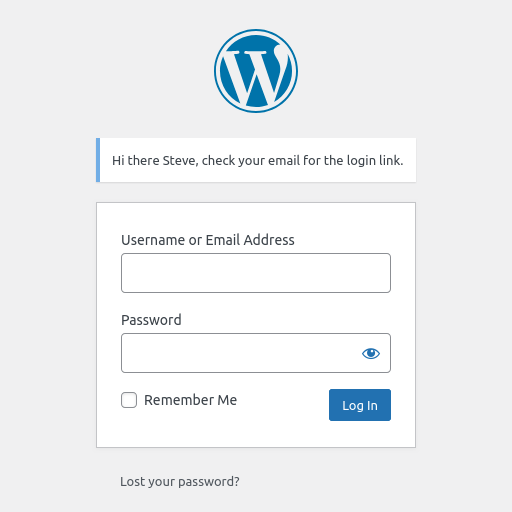
Enhance Your WordPress Security
Don’t leave your site vulnerable to attacks. Boost your WordPress security with WPSaurus’s 2FA plugin and safeguard your valuable data with ease.
Ready to secure your WordPress site with simple, effective two-factor authentication? Download now and experience the peace of mind that comes with enhanced security.
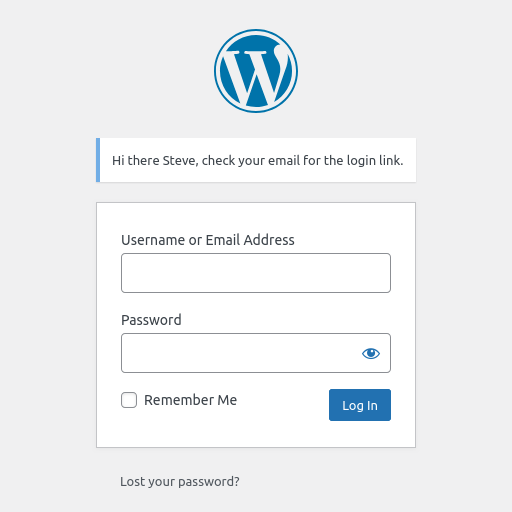
Frequently asked questions
2FA is a security process that requires two forms of identification before granting access. Typically, this involves something you know (like your password) and something you have (like a verification code sent to your email or phone). It adds an extra layer of protection against unauthorized access.
The plugin provides email as the second factor authentication. There are no additional options, which keeps the plugin simple, secure, and requires no additional usage fees.
For detailed information about the plugin, please refer to the articles in the knowledge base. If your question wasn’t answered, feel free to contact us.
Yes, the plugin is compatible with WordPress multisite setups.
Yes, the plugin integrates with WooCommerce. When enabled, customers will also be prompted for a 2FA link when logging in via the WooCommerce user dashboard.
If you’d like not to force customers to use 2FA, you can simply exclude the customer role from the settings page.